Thrushbriar Hall
A downloadable game for Windows
Once a proud Victorian mansion, Thrushbriar Hall became a boarding school that quickly developed a bad reputation. Mired in controversy, the school shut down long ago. Today it is rumored to be haunted. Cheryl, your ghost hunting partner, is sure this is the investigation that will make a name for yourselves.
Cheryl arrived a few days ago. However, her last voice mail makes it sound as if something is very wrong.
GDEX 2018 Best in Show - Sound Design
Playable in non-VR and VR
For more information or to contact us
- Website - http://thrushbriarhall.com
- Twitter - https://twitter.com/PoisonNutGames
- Facebook - https://www.facebook.com/PNutGames/
- Discord - https://discord.gg/n5QvMdf
| Status | Released |
| Platforms | Windows |
| Release date | Sep 28, 2018 |
| Author | Poison Nut Games |
| Genre | Survival |
| Made with | Unreal Engine, Maya, GIMP, Oculus Rift, Substance Painter & designer, Audacity |
| Tags | Ghosts, Halloween, haunted, Horror, Spooky, Spoopy, Survival Horror, Unreal Engine |
| Average session | A few hours |
| Languages | English |
| Inputs | Keyboard, Mouse, Xbox controller, Oculus Rift |
| Links | Steam, Homepage |
Download
Download
thrushbriar-hall.zip 4.1 GB
Install instructions
Playable in non-VR and VR
To run in VR add '-vr' to the command line options.
Development log
- Thrushbriar Hall full versionOct 01, 2018




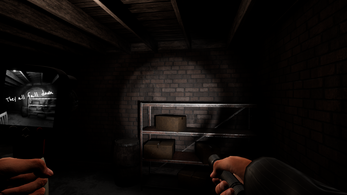
Comments
Log in with itch.io to leave a comment.
Ok i liked it, it had the atmosphere, it had some descent jump-scares i liked the hole haunting thing. You can see our gameplay in our live stream ... Keep up the good work.. I may try it in Oculus Rift as well...
Hi there ...I ve bought this game and it says that it¨s playable also on Vr.. I run the game and no vr is available ...I own Oculus Rift .....Thanks ...
Thank you so much for your purchase!
To run the game on Oculus you need to make sure you have the option set to allow 3rd party apps.
Then run the game with the option -vr
and how can i set the vr option if i press launch the game starts withoug giving me the option to do anything else.....
Create a shortcut to the game ( you will need to find the game in your itchio folder)
Right click the shortcut and select properties
Where it says target you want to put your cursor at the end and add " -vr" that's space dash v r. Your path to the game exe may need to be in quotes, if it does then add " -vr" after the quotation marks.
Now when you run the shortcut it should start in the Oculus